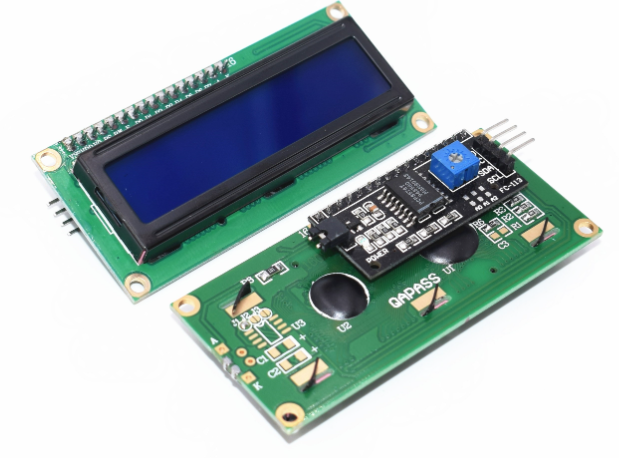1
2
3
4
5
6
7
8
9
10
11
12
13
14
15
16
17
18
19
20
21
22
23
24
25
26
27
28
29
30
31
32
33
34
35
36
37
38
39
40
41
42
43
44
45
46
47
48
49
50
51
52
53
54
55
56
57
58
59
60
61
62
63
64
65
66
67
68
69
70
71
72
73
74
75
76
77
78
79
80
81
82
83
84
85
86
87
88
89
90
91
92
93
94
95
96
97
98
99
100
101
102
103
104
105
106
107
108
109
110
111
112
113
114
115
116
117
118
119
120
121
122
123
124
125
126
127
128
129
130
131
132
133
134
135
136
137
138
139
140
141
142
143
144
145
146
147
148
149
150
151
152
153
154
155
| #include <dht11.h>
#include <Wire.h>
#include <LiquidCrystal_I2C.h>
#include <DS1302.h>
#include<IRremote.h>
#define dht11Pin 8
#define ledBlue 6
#define ledRed 7
#define beep 5
dht11 dht;
char buf1[50];
char buf2[50];
LiquidCrystal_I2C lcd(0x27,16,2);
DS1302 rtc(14, 15, 16);
int RECV_PIN = 11;
int Keynum=1;
IRrecv irrecv(RECV_PIN);
decode_results results;
void initRTCTime(void)
{
rtc.writeProtect(false);
rtc.halt(false);
Time t(2022, 12, 19, 16, 25, 50, 4);
rtc.time(t);
}
void printTime()
{
Time tim = rtc.time();
snprintf(buf1, sizeof(buf1), "%04d-%02d-%02d ",
tim.yr, tim.mon, tim.date
);
snprintf(buf2, sizeof(buf2), "%02d:%02d:%02d",
tim.hr, tim.min, tim.sec);
Serial.println(buf1);
Serial.println(buf2);
}
void setup()
{
Serial.begin(9600);
pinMode(dht11Pin, OUTPUT);
pinMode(ledBlue, OUTPUT);
pinMode(ledRed, OUTPUT);
pinMode(beep, OUTPUT);
lcd.init();
lcd.backlight();
initRTCTime();
irrecv.enableIRIn();
delay(2000);
}
void loop()
{
if (irrecv.decode(&results)!=0)
{
delay(500);
Keynum++;
delay(500);
lcd.clear();
if(Keynum>=3)
{
Keynum=1;
}
irrecv.resume();
}
switch(Keynum)
{
case 1: SerialTem();ther();TemJudge();alarm();break;
case 2: printTime();TemJudge();
Time tim = rtc.time();
lcd.setCursor(0,0);
lcd.print(buf1);
lcd.setCursor(0,1);
lcd.print(buf2);
alarm();
break;
default: break;
}
}
void ther()
{
int tol = dht.read(dht11Pin);
int temp = (float)dht.temperature;
int humi = (float)dht.humidity;
lcd.setCursor(0,0);
lcd.print("Tem:");
lcd.setCursor(4,0);
lcd.print(temp);
lcd.setCursor(6,0);
lcd.print("C");
lcd.setCursor(0,1);
lcd.print("Hum:");
lcd.setCursor(4,1);
lcd.print(humi);
lcd.setCursor(6,1);
lcd.print("%");
}
void TemJudge()
{
int tol = dht.read(dht11Pin);
int temp = (float)dht.temperature;
int humi = (float)dht.humidity;
if(temp>=20)
{
digitalWrite(ledBlue,HIGH);
}
else digitalWrite(ledBlue,LOW);
if(humi>=34)
{
digitalWrite(ledRed,HIGH);
}
else digitalWrite(ledRed,LOW);
}
void alarm()
{
digitalWrite(beep,HIGH);
int alarm_hr=16;
int alarm_min=26;
int alarm_sec=0;
Time tim = rtc.time();
snprintf(buf2, sizeof(buf2), "%02d:%02d:%02d",
tim.hr, tim.min, tim.sec);
if((tim.hr==alarm_hr)&&(tim.min==alarm_min)&&(tim.sec==alarm_sec))
{
for(int i=0;i<20;i++)
{
digitalWrite(beep,LOW);
delay(100);
digitalWrite(beep,HIGH);
delay(100);
}
}
}
void SerialTem()
{
int tol = dht.read(dht11Pin);
int temp = (float)dht.temperature;
int humi = (float)dht.humidity;
Serial.print("Temperature:");
Serial.print(temp);
Serial.println(".C");
Serial.print("Humidity:");
Serial.print(humi);
Serial.println("%");
}
|